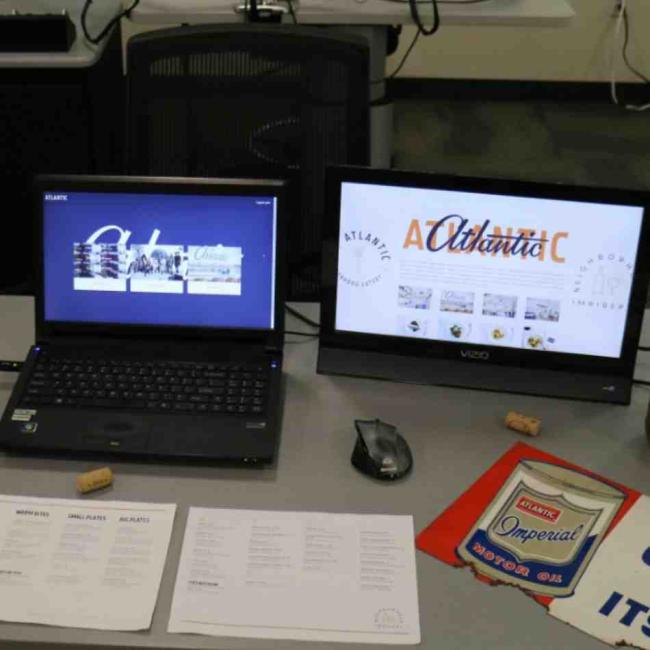Georgia Tech Boot Camps
Upcoming Enhancements to Georgia Tech Boot Camps
We are in the process of evaluating and further enhancing the content and services of these important programs and currently do not have any available for enrollment. We will begin accepting new students once that assessment and any associated enhancements to the programs are complete.
If you are interested in learning more about the programs we offer working professionals, including any updates about boot camps, please sign up here.
Value of Georgia Tech Boot Camps
Advancements in technology are reshaping entire industries and drastically changing careers. As the way we work continues to evolve the skill sets required to harness and leverage advances in technology are also expanding.
To accommodate the growing need for these in-demand skills, Georgia Tech Professional Education has been offering immersive training through boot camps. These programs provide working professionals access to Georgia Tech's deep STEM (Science, Technology, Engineering, and Mathematics) expertise and hands-on training to master specialized skills needed to switch careers, upskill, or even launch their own startups.
Learners finish the boot camps with a wide set of technical skills, a portfolio of projects, and a Georgia Tech Program Certificate — showcasing their abilities and honing their competitive edge in the employment market.
Participating in the Georgia Tech Cyber and Network Security Boot Camp transformed my competitiveness in the job market and made my skill set more relevant to employers. It was a key ingredient to landing a new job.
Recent Boot Camp News